Lesson 4 - Loading data in Python
Objectives
- Learn how to create a dataset in Python
- Learn how to load a dataset in Python
- Create a Google Colab notebook
Concept
We are shifting from using Google Sheets to now using the Python programming language to work with data. Python is an easy-to-use language that was created over 30 years ago. It has many libraries that are simple for working with data. The main library that we’ll be using is Pandas. In Pandas, datasets are stored in a dataframe that is a way to store the data as rows and columns to represent the records and fields for the dataset.
The dataframe structure should look similar to the Google Sheets data that we have looked at previously. You will see rows and columns of data to represent the records and fields for the dataset. As we write Python code to work with dataframes, we will start by using functions – modules of code that accomplish a specific task – to run queries.
During the practice portion of the lesson, you will be using a Google Colab Notebook to write code and see results. To create a Google Colab notebook, go to https://colab.research.google.com and then navigate to File -> New Notebook.
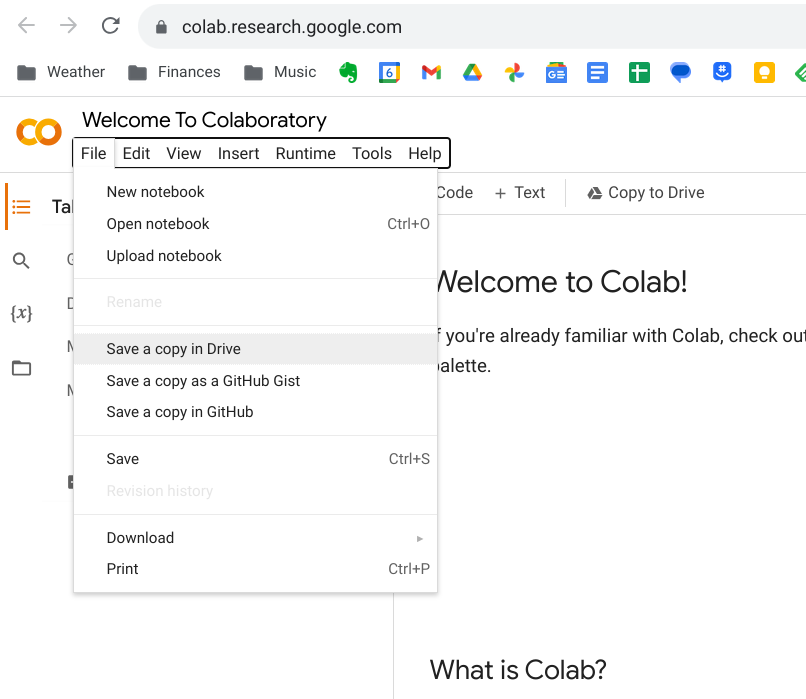
Once you have your new notebook, you are ready to being the practice portions of this lesson.
Practice: Creating a dataset in Python using Google Colab
In your new notebook, you can see add snippets of code into what is called a cell and then run the cell to execute the code. To start, let’s put in a simple statement to print out text and then run the cell by clicking the play button. This is what you should see after the cell is played:
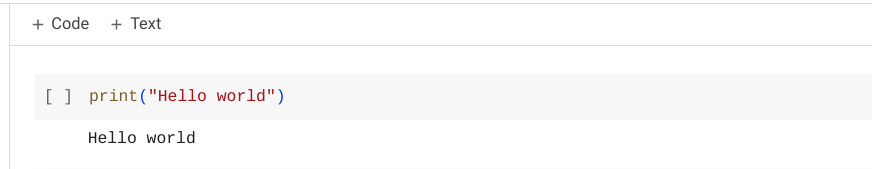
Going forward, you can copy the code that is displayed here into a new cell in your notebook and then run it by pressing the play button to the left of the cell. Here we will create a simple dataframe and print it:
import pandas as pd
country_data = {'Country': ['US', 'Brazil'], 'Population (millions)': [331.9, 214.3]}
df = pd.DataFrame(country_data)
print(df)
Let’s go through this code line by line to understand what is happening. The first line of code is importing the Pandas library so we can use it in our notebook. Then we create data with that two different fields (Country and Population) with 4 total records, one for each of the country. Our data is stored in a variable called country_data. After that, we create the dataframe by passing the data into the pd.DataFrame function and storing it in the df variable. Finally, we print out the contents of the dataframe that we have created in the df variable. The output that is printed should look familar in seeing the data represented in rows and columns for the records and fields in the dataset that we have created in the dataframe.
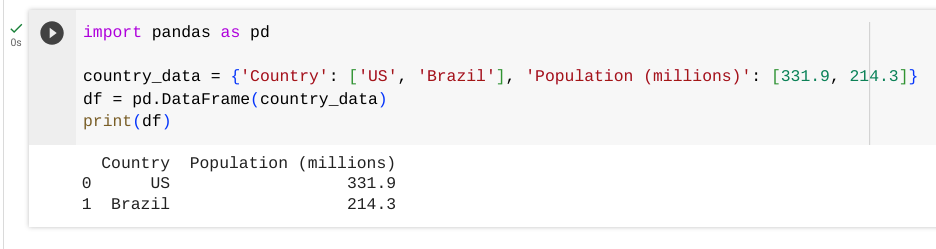
Practice: Loading a dataset in Python using Google Colab
Now we’re ready to move on from creating a dataset to loading a dataset. In this practice, we will be loading a dataset containing book reviews. Before loading the dataset into dataframes we first have to download it with this code in a new cell in your notebook:
!wget https://cdn.freecodecamp.org/project-data/books/book-crossings.zip
!unzip book-crossings.zip
The book-crossings.zip file that you downloaded will contain 3 different comma-separated values (CSV) files, each of one contains a dataset:
- BX-Book-Ratings.csv: contains ratings of books
- BX-Books.csv: contains information about the books
- BX-Users.csv: contains information about the users who provided ratings of books
Now we can load the CSV files into dataframes using the read_csv function. The read_csv function will convert the CSV files into the dataframe format so we can do other functions on the data.
ratings_df = pd.read_csv('BX-Book-Ratings.csv', delimiter=';', encoding='latin-1', on_bad_lines='skip',
dtype={'User-ID': str, 'Age': int})
books_df = pd.read_csv('BX-Books.csv', delimiter=';', encoding='latin-1', on_bad_lines='skip',
dtype={'ISBN': str, 'Book-Title': str, 'Book-Author': str, 'Year-Of-Publication': str,
'Publisher': str, 'Image-URL-S': str, 'Image-URL-M': str, 'Image-URL-L': str})
users_df = pd.read_csv('BX-Users.csv', delimiter=';', encoding='latin-1', on_bad_lines='skip',
dtype={'User-ID': str, 'Book-Rating': float})
The read_csv function takes in parameters on how to load data, including what separates the fields (a semicolon instead of a comma), what type of character encoding (latin-1) and if you should fail the program on bad lines or skip (we want to skip). Additionally, we have specified the type of each field in each dataset using the dtype parameter in the function. Doing so will help to make sure the data is correctly loaded. After we’ve loaded the datasets into dataframes, we can look print out the contents of each dataframe with the print function.
print(ratings_df)
You can add similar cells to print the books_df and user_df dataframes as well. To see full information about the fields in a dataframe, you can use the info() function.
ratings_df.info()
Summary
In this lesson, we learned how to use Python to create our own dataset and to load a dataset from existing files that we downloaded. We were introduced to the concept of a dataframe with is how data is represented in Python. We also learned about functions which are modules of code that allow us to accomplish a specific task. Some of the functions we practiced were info(), print(), and read_csv().
